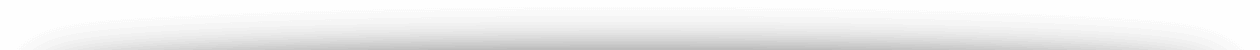Email Settings
You can set up your email for your mail client (eg: Outlook, Outlook Express) using this info:
Username: full email address
Password: password
POP3 (incoming) mail.YOURDOMAIN.COM *
SMTP (outgoing) mail.YOURDOMAIN.COM
*Note: replace YOURDOMAIN.COM with your domain name.
Please Note
My server requires authentication = YES
My server requires SPA (secure password authentication) = NO
Outgoing mail must use PORT 587. In Outlook look under the 'Advanced' tab
iPhones, Blackberries and other SmartPhones: ensure SSL is turned OFF
Web Mail
You can log in remotely from any computer by going to the website, replacing the "www" with "mail" like this:
That will redirect you to iMail and then you can log in using your full email address as the username and your password as the password.